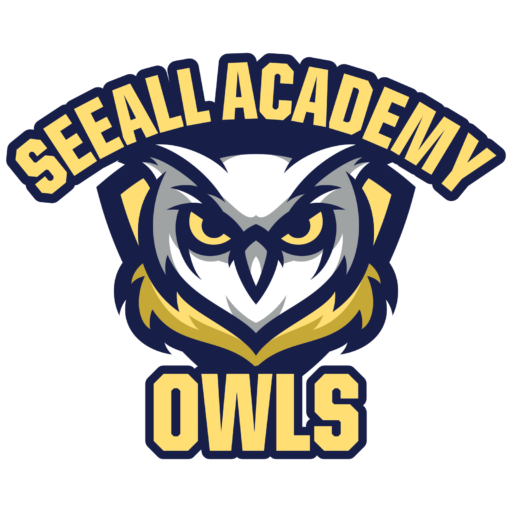Your Student Account ID and Password
To retrieve your account ID and password:
- Go to Student Account Self Service(Open external link)
- Enter your 9-digit Student ID (OSIS) number. (You can find your Student ID number on a report card, your student ID card, or in your NYCSA account.)
- Enter your birthday.
- Click Continue.
- If the information you enter matches your student record, your username will be displayed.
- Your student ID is your username followed by @nycstudents.net. For example, if your username is JaneD, your student account ID is JaneD@nycstudents.net.
- If you haven’t already set up a password, you will be asked to set one up.
- Pick a password that only you will know.
- Re-enter your password.
- Click Update Password.
Please use the list of resources below as a complementary source of material for your regular classwork.
Resources